Zambia Teacher Education Examination Results(TED) Results 2025
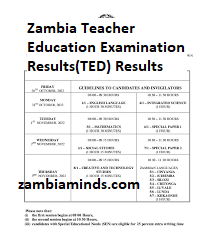
We are pleased to inform you about Zambia Teacher Education Examination Results(TED) Results 2025
If you are an aspiring scholar in Zambia and have recently taken the ECZ TED exams, congratulations! It is time to check your results. The Examinations Council of Zambia (ECZ) has introduced an online platform to make it easier for candidates to access their results. In this comprehensive guide, we are going to walk you through step-by-step on how to check your ECZ TED results for 2024/2025 on e-Statements.
How to Check ECZ TED Results 2024/2025 on e-Statements – ECZ Web Portal in Zambia
Step 1: Visit the ECZ Web Portal
To access your e-Statements of Results, you need to visit the ECZ Web Portal at https://eservices.exams-council.org.zm/. This link will take you directly to the e-Statements page.
Step 2: Click on the Candidate Sign In Button
On the ECZ Web Portal login page, click on the “Candidate Sign In” button. This button is located on the right-hand side of the screen.
Step 3: Select the Appropriate Level
Once you click on the Candidate Sign In button, you will be redirected to the login page for e-Statements of Results. You can select the appropriate level you wish to check your results for in the dropdown box provided, for example, Grade 12. After selecting the specific level, click on the “Continue” button.
Step 4: Enter Your Examination Number
After clicking on the “Continue” button, you will be directed to a new page where you’ll need to input your Examination Number. Simply input your Examination Number in the textbox provided and then click on the “Continue” button.
Step 5: View Your Results
After you enter your Examination Number and click on “Continue,” your results will be displayed. The results will include details about your candidature, the institution that you sat the exam with, and your results in all the subjects you took. If you wish, you can also download a PDF copy of your statement by clicking on the “Print Statement of Results” button.
Step 6: Enable Pop-Ups
If you get a message saying that your statement of results has been generated successfully but does not show in the browser, you’ll need to enable pop-ups in your web browser. Pop-ups enable new browser windows to open. To enable pop-ups, you’ll need to visit your browser settings and allow them. Once done, you’ll need to do the entire process again from step 4.
Checking your ECZ TED results online is an easy and convenient process. The process is just a few clicks away and saves a lot of time. We hope this guide has been helpful in walking you through the process step-by-step. If you follow it carefully, you can obtain your ECZ TED results for 2024/2025 successfully.
Note: If you have questions or corrections regarding this post, kindly check the comment box below.